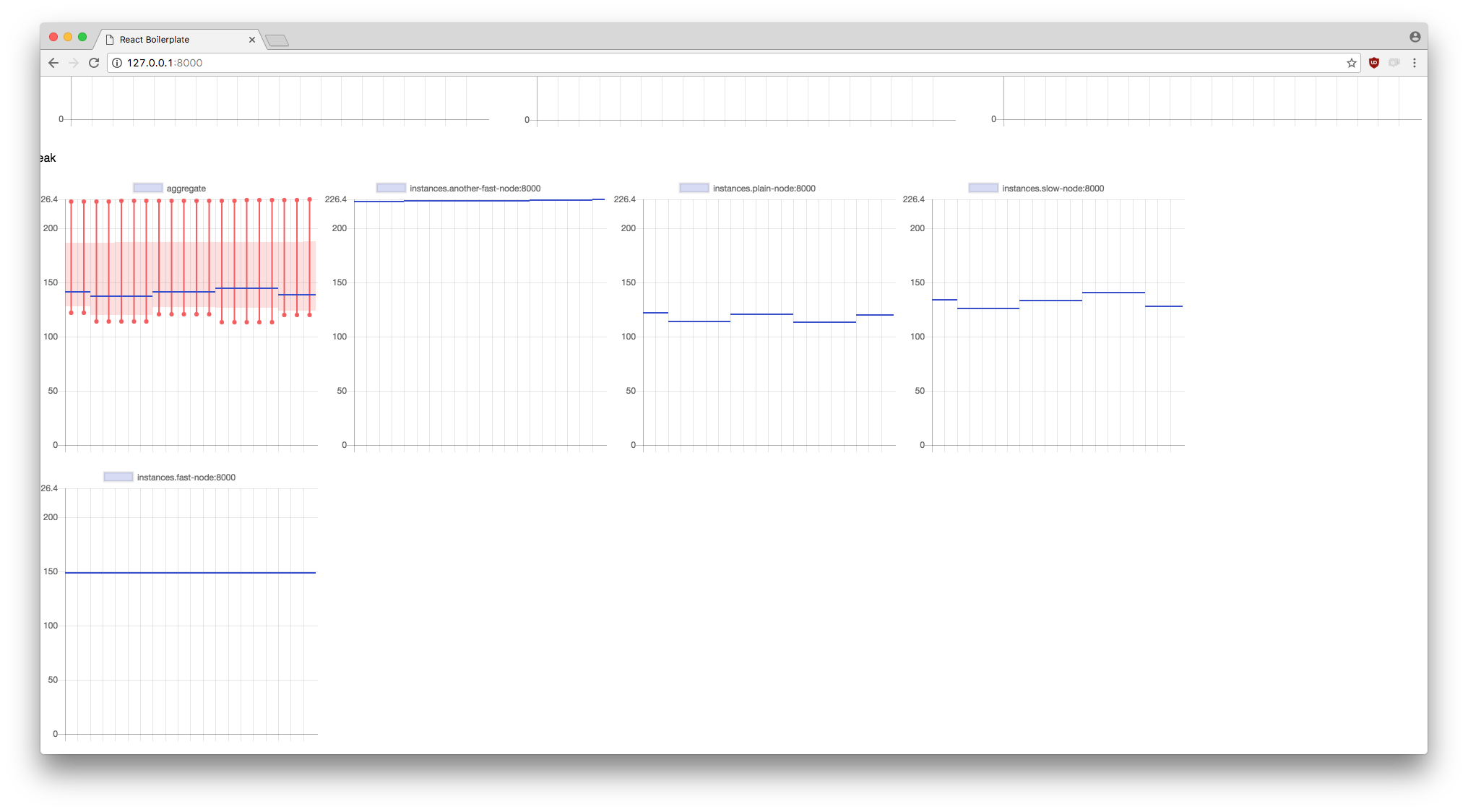mirror of
https://github.com/yldio/copilot.git
synced 2025-01-02 15:10:13 +02:00
| .. | ||
| artillery | ||
| prometheus | ||
| scripts | ||
| src | ||
| static | ||
| .babelrc | ||
| .dockerignore | ||
| .eslintignore | ||
| .eslintrc | ||
| .gitignore | ||
| dataset-leak.json | ||
| docker-compose.yml | ||
| Dockerfile | ||
| package.json | ||
| readme.md | ||
| sort.js | ||
| watch.js | ||
| yarn.lock | ||
leak
-
- Spawn a bunch of servers:
- another-fast: a node with a linear memory leak
- fast: a node with a linear memory leak
- slow: a node with a memory leak that grows very slowly
- plain: a node with no memory leak
-
- Spawn an artillery for each node that loads it with a small but constant stream of requests
-
- Spawn Prometheus that watches the cpu/memory of each node
Then, locally we start the same server and we can see the different instances and an aggregate of the metrics for each job.
usage
λ docker-compose up
λ node .
Go to http://127.0.0.1:8000/ and see the result. The Prometheus is also listening at http://127.0.0.1:9090/