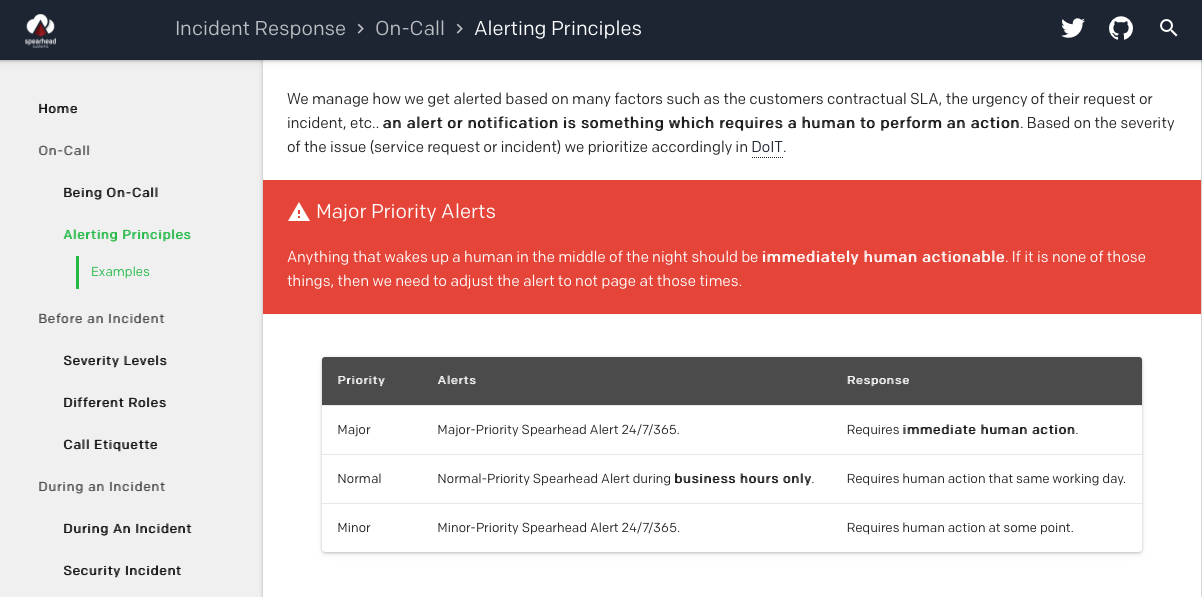Spearhead Systems Issue Response Documentation 
This is a public version of the Issue Response process used at Spearhead Ststems. It is based on the PagerDuty Incident Response process, modified to fit our specific requirements. It is used to prepare new employees for on-call responsibilities, and provides information not only on preparing for an issue (incident or service request), but also what to do during and after. See the about page for more information on what this documentation is and why it exists.
You can view the documentation directly in this repository, or rendered as a website at https://response.spearhead.systems.
Development
We use MkDocs to create a static site from this repository. For local development,
- Install MkDocs.
pip install mkdocs - Install the MkDocs Material theme.
pip install mkdocs-material - To test locally, run
mkdocs servefrom the project directory.
Deploying
-
Run
mkdocs build --cleanto produce the static site for upload. -
Upload the
sitedirectory to S3 (or wherever you would like it to be hosted).aws s3 sync ./site/ s3://[BUCKET_NAME] \ --acl public-read \ --exclude "*.py*" \ --delete
License
Contributing
Thank you for considering contributing! If you have any questions, just ask - or submit your issue or pull request anyway. The worst that can happen is we'll politely ask you to change something. We appreciate all friendly contributions.
Here is our preferred process for submitting a pull request,
- Fork it ( https://github.com/PagerDuty/incident-response-docs/fork )
- Create your feature branch (
git checkout -b my-new-feature) - Commit your changes (
git commit -am 'Add some feature') - Push to the branch (
git push origin my-new-feature) - Create a new Pull Request.